How to Claim Credits for Live Events and Enduring Material
1. Navigate to “My Account” then “Courses” and select the activity under “Pending activities.”
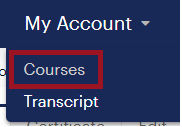
2. After completing all required content for the event or activity, navigate to the "Credit" object.
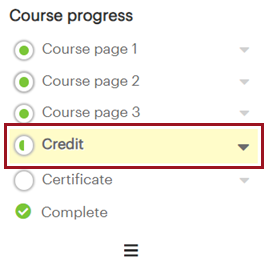
3. On the Credit page, you will be awarded the available credit for the course based on your profession and receive a confirmation:
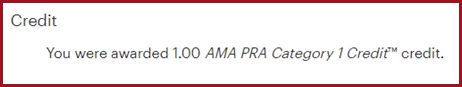
View a PDF of the instructions here: ![]() Claim Credit for Live and Enduring Events.pdf
Claim Credit for Live and Enduring Events.pdf

 Facebook
Facebook X
X LinkedIn
LinkedIn Forward
Forward